Can I use Boolean search to exclude certain keywords or phrases?
Yes, Boolean search can be used to exclude certain keywords or phrases. By using the "NOT" operator, you can exclude specific words or phrases from your search results. For example, if you want to find articles about dogs but not cats, you could search for "dogs NOT cats" to exclude any results that mention cats.
Other Questions about Boolean Search in Recruitment
- How do I refine my Boolean search results?
There are a few ways to refine your Boolean search results. First, try using more specific keywords to narrow down your search. You can also use operators like "AND" and "NOT" to include or exclude certain terms. Additionally, you can use quotation marks to search for an exact phrase. Finally, try adjusting the filters or settings on the search engine to customize your results.
- What is the best way to use Boolean search for location-based recruitment?
Boolean search for location-based recruitment is best utilized by combining keywords related to the desired location and job title, along with specific phrases such as "near" or "within" to filter for specific geographic areas. Additionally, using Boolean operators like "AND" and "OR" can help narrow or broaden the search results. It is also important to regularly review and adjust the search terms to ensure the most relevant results are being found.
- Are there any tips for creating effective Boolean search strings?
1. Use quotation marks to search for exact phrases. 2. Utilize parentheses to group keywords and modifiers. 3. Use the AND operator to narrow down results. 4. Use the OR operator to expand results. 5. Use the NOT operator to exclude certain terms. 6. Utilize wildcards to account for variations in spelling or word endings. 7. Use modifiers such as NEAR or WITHIN to specify proximity between keywords. 8. Utilize specific search operators for different search engines. 9. Regularly review and refine your search strings for optimal results.
- How do I use a proximity search in a Boolean search?
To use a proximity search in a Boolean search, you can use the operator "NEAR" or "AROUND" followed by a number to indicate the maximum distance allowed between two keywords. For example, "apple NEAR/3 banana" would find results where the words "apple" and "banana" appear within 3 words of each other. This helps narrow down results and find more relevant information.
- What is a proximity search in Boolean search?
A proximity search in Boolean search is a technique used to narrow down search results by requiring certain keywords or phrases to appear within a specific distance of each other. This allows for more precise and relevant results to be retrieved, especially when searching for complex or obscure information. Proximity searches can help to improve the accuracy and efficiency of the search process.